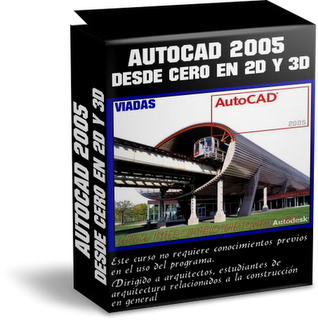1။ ဂ်ီေတာ့ ေဘာက္စ့္ေလးထဲမွာရွိတဲ့ Forgot your password? ကိုႏွိပ္လ္ိုက္ပါ။
Thursday, February 21, 2013
မိမိpassword မပါေအာင္လုပ္နည္း။
အရင္ဦးဆံုး
run>firefox အဲ့ဒီမွာ ေပၚဆံုးမွာtools ဆိုတဲ့ပာာေလးရွိပါတယ္။အဲ့ဒါကိုႏွိပ္လိုက္ပါ။ ျပီးလ်င္ optionကိုေရြးပါျပီးလ်င္security ဆိုတဲ့ပာာေလးကိုဆက္ေရြးလုိက္ပါ။ တစ္ခါတစ္ေလမွာexception ကိုႏွိပ္ျပီးေတာ့အဲ့ဒီကပာာေလးေတြကိုremove all ကိုႏွိပ္လုိက္ပါ။ျပီးရင္ ေနာက္တစ္ခါဆိုရင္ဆ္ုက္ဒ္အားလံုးရဲ ့password ကိုမွတ္ေပးပါတယ္။ဗ်ာ။ ျပီးေနာက္။saved password ကိုႏွိပ္ပါ။ဖ်က္မယ္ဆိုလ်င္ေတာ့ remove all ပါ။ၾကည့္ခ်င္တယ္ဆိုရင္ေတာ့ show passwords ကိုႏွိပ္ပါ။ ျပီးေတာ့အေကာင္းဆံုးကေတာ့ဘယ္သူ႔ဂ်ီေမးလ္မွမပာက္ခံရေအာင္remember password for site ကိုအမွန္ ျခစ္ျဖဳတ္ေပးလိုက္ၾကပါဗ်ာ။ဒီပာာေလးကိုျဖန္႔ေပးပါဗ်ာ။ |
ဂ်ီေမးလ္ကို ပတ္စ္ေ၀ါ့ မသံုးပဲ၀င္ရေအာင္ . . .
က်ေတာ္တို႔ အင္တာနက္ဆိုင္ေတြမွာ သြားသံုးတဲ႔အခါ key logger ရန္ကလြတ္ေအာင္ ဒီနည္းေလးသံုးလုိက္ရင္ ေတာ္ေတာ္အဆင္ေျပသြားမွာပါ။ ေအာက္က ေပးထားတဲ႔ ကုတ္ေတြကို notepad ထဲမွာ copy ကူးယူျပီး USERNAME နဲ႔ PASSWORD ေနရာမွာ ကိုယ့္ username နဲ႔ password ထည့္ပါ။ username မွာ @gmail ထည့္စရာမလိုပါ။ ျပီးရင္ name.html နဲ႔ save လုပ္ပါ။ file extension က .html (သို႔မဟုတ္) .htm ျဖစ္ရပါမယ္။ save ထားေသာ file ကိုဖြင့္လုိက္ေသာအခါ ကိုယ့္ Gmail ကို ဘာမွရိုက္ထည့္စရာမလုိပဲ sign in လုပ္ေပးပါလိမ္႔မယ္။ Right Click > Open With... ကေန ကိုယ္ႀကိဳက္တဲ့ browser နဲ႔ဖြင့္ႏိုင္ပါတယ္။ အင္တာနက္ဆိုင္သြားတ႔ဲအခ်ိန္ ကိုယ့္ password ကိုသူမ်ားသိမွာ ခိုးမွာေၾကာက္သူမ်ား ခု save လုပ္ထားတဲ႔ file ကုိ stick ထဲထည့္ျပီးယူသြားနုိင္ပါတယ္။ Gtalk ေတာ့ မ၀င္နဲ႔ေပါ့။ password ခိုးမွာေၾကာက္ရင္။ ျပီးေတာ့ အင္တာနက္ဆိုင္က စက္ထဲလည္း file ကိုထည့္ထားမိရင္ ျပန္ဖ်က္ဖို႔မေမ႔ၾကနဲ႔ဦး။ သူမ်ားေတြအတြက္ ကိုယ့္ Gmail ကအဆင္သင့္ျဖစ္ေနဦးမယ္။ |
Google Talk Password Recovery(ပက္၀က္ေလးRecoveryလုပ္ခ်င္သူမ်ားအတြက္)
Like many other Google applications Google Talk can save your Gmail password on your local computer when you tick theremember password checkbox before sign-in. You don't have to enter your password every time when you start GTalk after that and some people tend to forget Google Talk password over time. We have produced a tool called Password Recovery for Google that searches every possible location on your computer to retrieve, decrypt and decode your Google Talk password as well as any other Gmail password found saved on your system by other Google applications. If you would like to recover Google Talk password you can download and try our recovery tool:
Programming အတြက္စာအုပ္မ်ား
Head First Java ( Kathy Sierra & Bert Bates )
Pro ASP.NET 3.5 in C# 2008 ( Mattew Macdonald & Mario Szpuszta ) C++ Teach Yourself ( ဦးေအာင္ျမင့္) C double Plus ( Ian Joyner ) Teach Yourself C Double Plus In 21 days ( SAM ) VCVisual C++ Unleashed Fortran Pascal ( Sam Abolrous ) |
Hacking အတြက္ေလ့လာရန္ စာအုပ္မ်ား
|
သင့္ရဲ႕ USB drive, Memory stick, Thumb drive, MP3/MP4 player ထဲမွဖိုင္မ်ားကို လံုၿခံဳစိတ္ခ်စြာ တျခားမဆိုင္သူ မဖတ္ေစခ်င္ရင္.....
အခု ကၽြန္ေတာ္ ေျပာျပမဲ့ ပရိုဂရမ္ေလးက Toucan လို႔ ေခၚပါတယ္။ မိတ္ေဆြတို႔ရဲ႕ ဖိုင္ေတြကို ဝွက္စာ အျဖစ္ ေျပာင္းေပးႏိုင္တဲ့ အသံုးဝင္ ပရိုဂရမ္တခုပါ။ မိတ္ေဆြတို႔ရဲ႕ USB drive, Memory stick, Thumb drive, MP3/MP4 player ထဲမွာ ဒီပရိုဂရမ္ေလးကို ထည့္ထား လို႔ရၿပီး ဘယ္ အင္တာနက္ကေဖးမွာ ျဖစ္ျဖစ္ သံုးလို႔ရပါတယ္။ ကိုယ့္ရဲ႕ USB drive, Memory stick, Thumb drive, MP3/MP4 player ထဲမွာ ႏိုင္ငံေရးနဲ႔ ပတ္သက္တာ၊ ကိုယ္ေရးကိုယ္တာ ကိစၥ၊ ႏွလံုးသားေရးရာ၊ ေငြေၾကးကိစၥ၊ တျခားလူ အသိမခံႏိုင္တဲ့ ဘာမဆို သိမ္းထားခ်င္တယ္ဆိုရင္ ဒီပရိုဂရမ္ေလးကို သံုးစြဲျခင္းျဖင့္ လံုၿခံဳစိတ္ခ်စြာ လွ်ိဳ႕ဝွက္ထားႏိုင္တဲ့ စြမ္းရည္ရွိပါတယ္။ |
Orbit Downloader 3.0
ဒါေလးကေတာ.ညီေလးတစ္ေယာက္ေတာင္းထားတာေလးပါအကုိရွာျပီးေတာ.တင္ေပးလုိက္ပါတယ္အဆင္ေျပပါေစညီေလး..
Orbit Downloader 3.0
သူ႔ရဲ႕ေနာက္ဆုံး version ကုိ ဒီမွာ သြားၿပီး Download လုပ္ယူလုိ႔ ရပါတယ္ .
|
Flash သီးခ်င္းေတြ လုပ္နုိင္တဲ့ SWISHmax တဲ့ဗ်
တစ္ခ်ဳိ ့ေတြမွာ မရွိေသးဘူး ဗ် ဒါေၾကာင့္ကြ်န္ေတာ္တင္ေပးလုိက္တာပါ ...
လုပ္နည္းေတြကိုေတာ့ ကြ်န္ေတာ္ေရးေနတုန္းပါ... ေရးျပီးသြားတာကို ျပန္ဖတ္တာ တစ္ခုတစ္ခု လုိေနသလားဆုိျပီးျပန္ေရးတာ .. ခုထိျပီးေသးဘူး........ ကဲ software ကိုအရင္သြားေဒါင္းၾကပါခင္ဗ်ာ.... ေပာာ့ဒီမွာ |
Djကစားခ်င္သူမ်ားအတြက္
VirtualDJ is the hottest MP3 mixing software, targeting every DJ from bedroom DJs to professional superstars like Carl Cox.
With its breakthrough BeatLock engine, your songs will always stay in the beat, and you can work your mixes incredibly faster than any other DJ could. Download ကုိ ေအာက္မွာေပးထားတဲ့ လင့္၂ ခုကေန လုပ္ပါ .. Download megaupload ၊ Download rapidshare Download လုပ္ၿပီးလုိ႔ က်လာတဲ့ဖုိင္မွာ password ေတာင္းရင္ ForumW.org ဆုိၿပီး ရုိက္ထည့္ေပးလုိက္ပါ . |
Subscribe to:
Posts (Atom)